Easily add your business logo in Google Workspace
- Why not personalize yourGoogle Workspace Setupwith a business logo and make it "Your Google Workspace".
- In this guide, I show you how you can add your business log to your Google Workspace which will show up across all Google Workspace services.
- Watch the video to see how to do this or you can continue reading for more instructions.
1. Login to Google Workspace console
- First, login to Google Workspace admin console if you have not.
- To login, click this link or visit https://admin.google.com and enter your admin username and password.
- Here's a complete guide on how to login to Google Workspace just in case you're having trouble logging in.
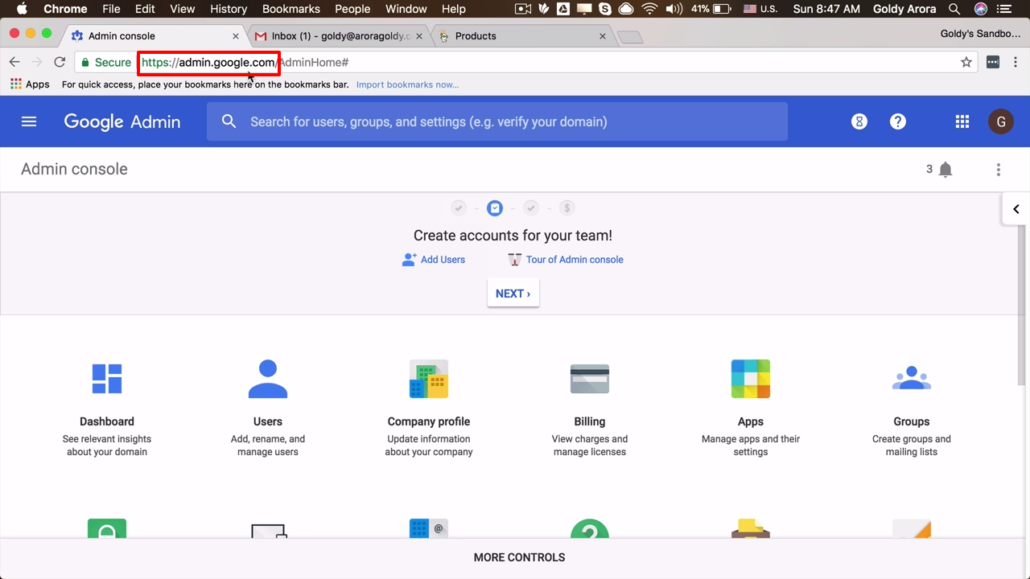
2. Click on "Company profile"
- After you've logged in, click on "Company profile" from the options available and continue to step 3.
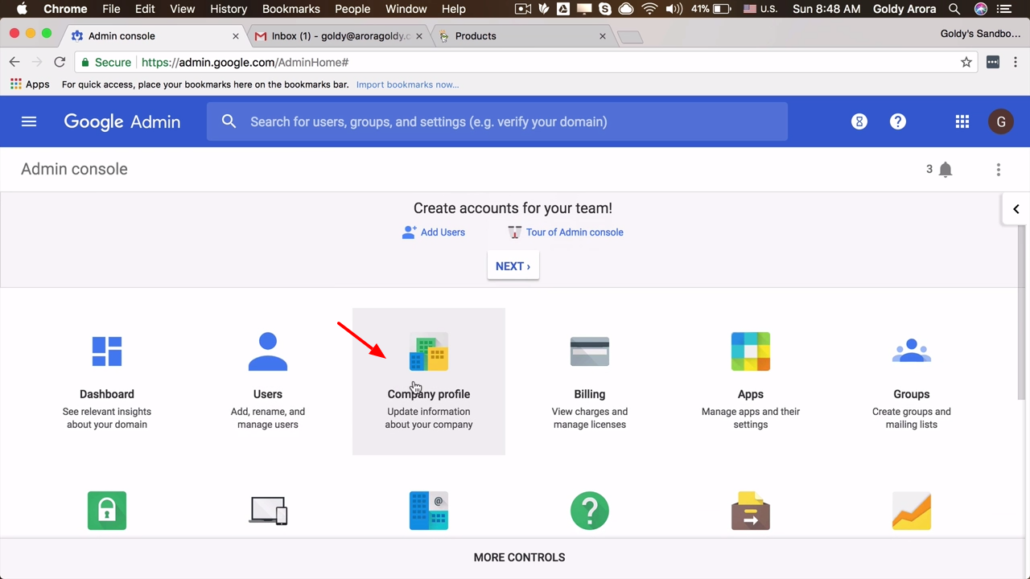
3. Click on "Personalization"
- So you'll see a list of different options on this page but just go a head and click on "Personalization" to upload your logo

4. Upload your logo
- On this page you're able to upload your own business or personal logo to replace Google's logo.
- Google is very specific about logo size. Make sure your logo size is 320x132 pixels. And is less than 30kb.
- Tip: You can use Canva to create a logo for yourself or business.
- Choose logo file from your computer to upload. Click Save.

Now your logo is live!
- After uploading your logo, you're all set! You can check your Google Workspace services such Google drive and you now find that your logo has replace Google's own logo.
- So that is it. If you have any questions or comments, leave them below and I'll be glad to help.

Troubleshooting & FAQ
WHAT IS THE RECOMMENDED GOOGLE WORKSPACE LOGO SIZE & FORMAT?
Google Workspace Logo Size-:
Google recommends your custom Google Workspace logo should be 320 * 132 pixels.
Though you would be able to upload smaller size too, but it may look blurry when Google tries to stretch it.
so ideally, you should go with recommended 320*132 pixels.
Also, you should ensure that your custom logo size should be under 30 KB.
Google Workspace Logo Size Format-:
When it comes to uploading custom company logo to Google Workspace, Google only supports PNG and GIF files.
CAN WE HAVE OUR OWN GOOGLE WORKSPACE COMPANY LOGO?
Absolutely, in my example video above, I just used my name as logo for quick demonstration, but yes, you should be able to upload your custom Google Workspace company logo till the time you follow Google’s logo size and format requirements.
HOW CAN WE CHANGE OUR GOOGLE WORKSPACE CUSTOM LOGO?
Changing your Google Workspace logo is pretty easy, you would simply need to follow the same path as you did when uploading your initial logo, example-:
- Login to your Google Workspace Admin Console.
- Go to Accounts –> Company Profile –> Personalization.
Here, click on “Select file to upload” to upload your new logo.
Finally, save changes.
Note -: Sometimes, it takes sometime for your new logo to appear, check back tomorrow if it doesn’t show up right away.
OUR CUSTOM GOOGLE WORKSPACE LOGO IS NOT SHOWING, WHAT SHOULD WE DO?
Usually, uploading your own logo to Google Workspace is pretty straight forward process, and I have had any issues, but just in case if you do not see your logo, please consider following-:
1. Ensure you have followed Google’s recommendation on logo size and format explained above.
2. You should see your logo under “Custom Logo” in Google Workspace admin console, once you upload it, if you don’t see it here after uploading, then there is something wrong, you may try clearing your cache and cookies.
3. If you see your logo under custom logo radio button, but not in the end user applications (e.g Gmail, Google Drive etc), then allow it sometime to reflect.
Google says that it might take up to 4 days for your newly uploaded custom logo to appear in Google Workspace applications.
Also, make sure your logo does not include Google, Gmail or any Google property logo, Illegal or copyrighted images are also prohibited by Google.
DOES GOOGLE OFFER LOGO MAKER?
No, Google does not offer any Google Workspace logo maker, however you can use any application of your choose.
Some of the well known ones are Photoshop, Canva etc.
Related Posts
....










