How to Login to Your Google Workspace Admin Console
Google Workspace Admin Login
- New to Google Workspace (formally Google Apps) and wondering how you can login into your admin console?
- I show you 3 different ways you can login to your Google Workspace admin console so you can get to important things such ascreating users and groups.
- If you prefer watching I have a step-by-step video for you, otherwise continue reading for instructions.
Super Vs Delegated Admin
- When you sign up for Google Workspace, you automatically become the super administrator. And you're able to do anything including deleting the account.
- However, you can share responsibility such as with your Google Workspace users whereby you can assign a role or roles to your users. Such a user becomes a delegated administrator
- You can as well make another user a super admin which lets them perform all tasks in the admin console

Way I: Manage this domain
- One of the 3 ways to get to your Google Workspace admin console is via 'Manage this domain' option.
- Click on the settings icon, then from the drop down menu click on 'Manage this domain' option.
- You must be logged in with a Google Workspace account to see that option.

Way II: Via Admin icon
- Another way to access Google Workspace admin console is via 'Admin' icon.
- While logged into a Google Workspace Gmail account, click on the dotted square icon on the top-right corner of the page. Then from the list icons, click on 'Admin' icon.
- You may not find the icon in the same position as shown in the screenshot, however you can drag and drop it in the position of convenience.

Way III: Via URL
- Another easy way to login to your Google Workspace admin console is to simply type the URL in your browser.
- Type the urlhttps://admin.google.comin your browser address bar.
- If you were previously logged into Google Workspace, you are directly taken to your admin console.
- Otherwise, Google will ask you tologin with your Google Workspace adminusername and password.

There you have it!
- There you have it. 3 different ways to login to your Google Workspace admin console.
- In case you still have problems logging to your Google Workspace admin console, you may want to reset your password and try again.
- Make sure you're logging in with a correct Gmail account you signed up with. And not one ending with @gmail.com.
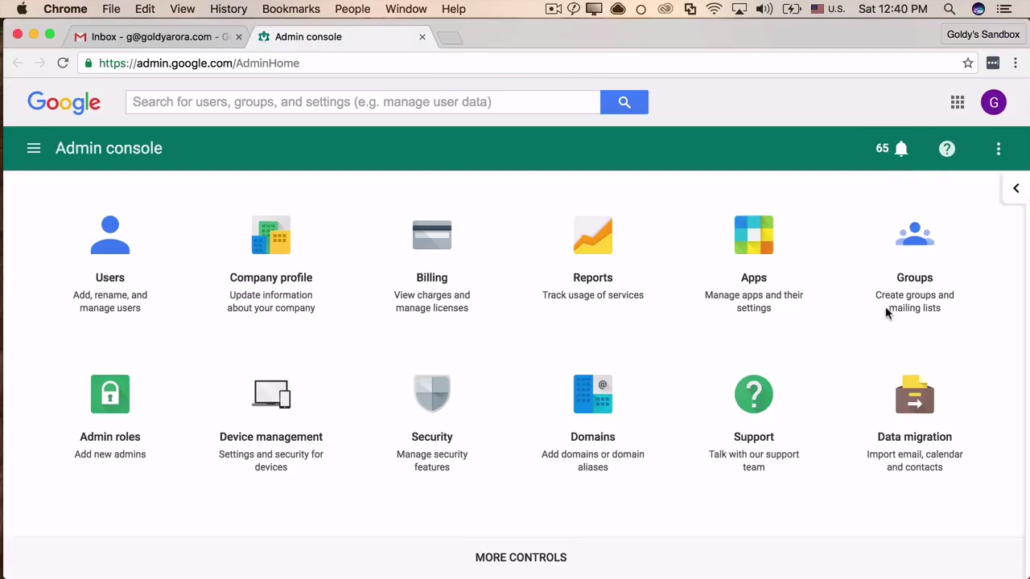
Related Posts
....
....

