Google Vault Pricing
Google Vault Cost
Ok, so…. do you kinda liked what Google Vault has to offer and now wondering how much would it cost you?
Absolutely, in this section, we will talk about Google Vault pricing in (great) details.
But before that, let’s talk a bit about G Suite pricing, which comes in a few flavors today and may or may not include Vault depending on the subscription level as following-:
SKU NameCost (per user / month)Google VaultG Suite Basic$6Vault not included in the priceG Suite Business$12Vault included in the priceG Suite Enterprise$25Vault included in the priceDrive EnterpriseVaries based on usageVault included in the price (for files only)G Suite EducationFreeVault included in the priceG Suite Education for Education$4Vault included in the price
As you see in the pricing table above, Google vault is included in the license price of all Google Workspace SKUs except the “Basic” SKU.

Though you can purchase Vault as a standalone add-on to your Google Workspace basic by paying $5/user/month, however upgrading to business SKU might make more sense in that case because by paying $1/user/month extra, you get other applications too.
- Google Workspace Basic ($6) + Google Vault ($5) = $11 per user / per month.
- Google Workspace Business = $12 per user / per month (includes Vault + Cloud Search + AppMaker + Additional Reporting and Security controls).
Pricing for External Users (e.g Investigators)
Let’s talk about pricing in a use case where you need to provide Vault’s rights to an external (outside your company) investigator.
Though Google does not have any such called “External User” concept from Vault’s licensing purpose, however you can consider using the following approach to save license costs in such cases without compromising on security.
Google has a product SKU called “Cloud Identity Free” which lets you create users in your domain similar to Google Workspace users but without Google Workspace license, at no cost.
Now, as our external investigators will only need access to Google Vault (and not to Google Workspace), we can leverage these free licenses to save money on Google Workspace as following-:
- Create a free Google Cloud Identity User in your Google Workspace domain (e.g externalinvestigator@yourdomain.co

- Create a Google Vault delegated admin role
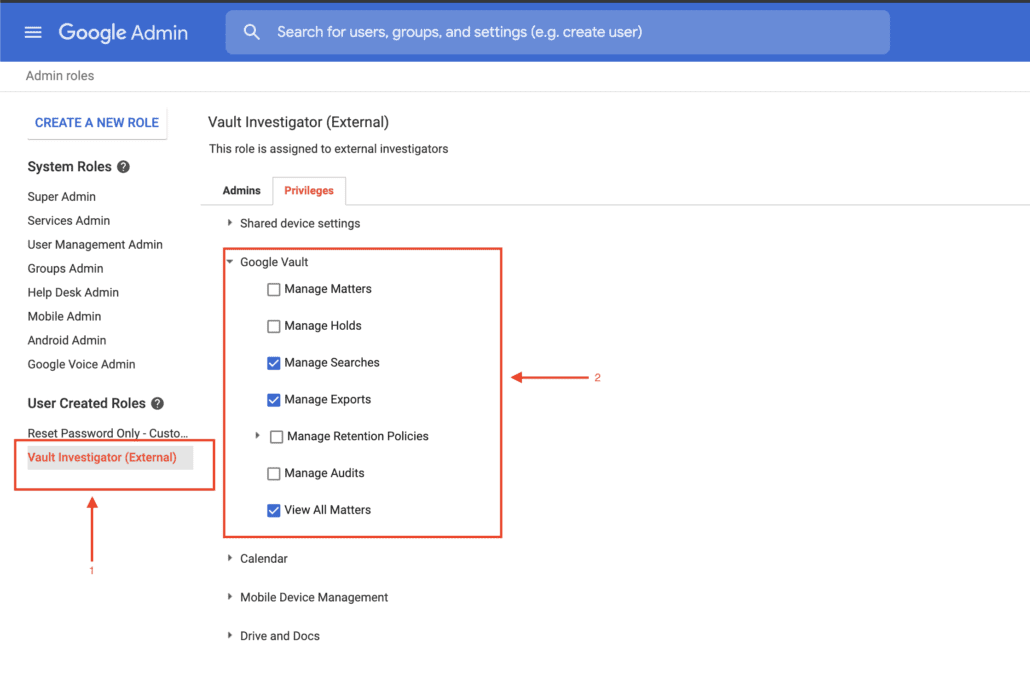
- Assign this user Google Vault privileges (from Admin Console → Admin Roles → assign the role to required user).

Related Posts
....









